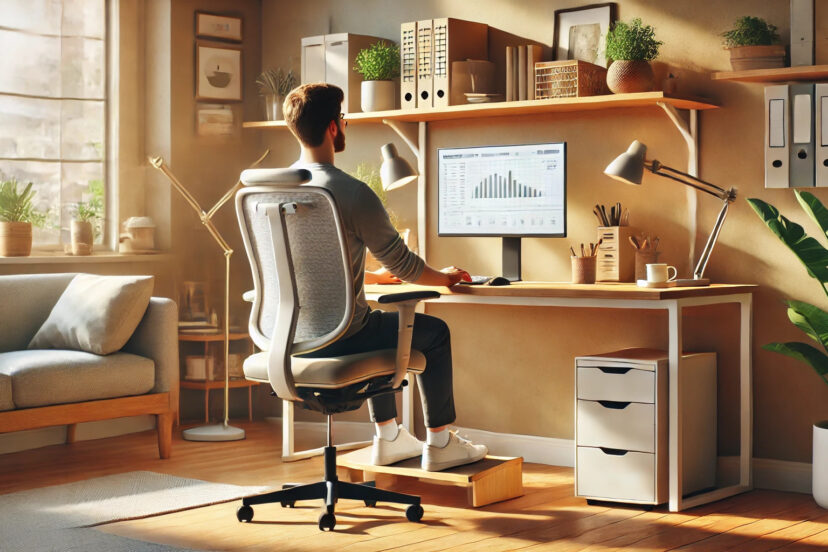Ergonomics Desk: Key to a Comfortable and Productive Workspace
We may earn a commission for purchases made using our links. Please see our disclosure to learn more.
Have you ever dreamed of a workspace that is not just pretty on the outside but also feel good while you work? You’re not alone! Anyone who spends more than 5 hours sitting at a desk, tapping on a keyboard can totally relate. Working for hours can put a strain on your back, neck, and shoulder which leads to discomfort and inefficiency. Well, you’re in for a treat! In this guide, you’ll discover the ergonomics desk and why it can make things feel right so you won’t feel dead tired by the end of the day. Ready to dive in? Let’s go!
What is an Ergonomics Desk?
An ergonomics desk is the kind of desk designed to minimize the amount of time you spend sitting on your chair (which causes strain on your body) while working. It’s basically an adjustable desk that allows you to sit and stand whenever you like. So, why is it different from a normal, classic desk? Well, aside from being adjustable, an ergonomics desk can also provide enough surface area (depending on how much space you have) and has the flexibility to tweak things just right. Think of it, if you get tired of sitting, just adjust the height of your desk then viola, you can now work while standing!

Why Does Ergonomics Matter?
Alright, imagine yourself hunched over your desk and your wrists resting in an awkward position trying to reach your keyboard and mouse. That just looks uncomfortable, right? With that, expect some end-of-the-day back pain complaints. That’s what happens if we ignore ergonomics and what our body is telling us. Health issues like carpal tunnel syndrome, tension headaches, and chronic fatigue are some of the negative effects of ignoring ergonomics. Reminds me of the time I completely changed my home work office. I noticed my lower back and wrist pain (due to typing and clicking away for hours) was getting worse even if I took pain relievers. Then I realized it was all about my desk setup so I decided to get an ergonomics desk. It allowed me to place my work tools at a comfortable distance (where I can easily reach them) and gave me the freedom to sit and stand whenever I like.
A comprehensive Cochrane Review on sit-stand desks found limited but modest benefits in reducing sitting time and improving health outcomes, suggesting the need for further research. Similarly, a University of Pittsburgh study from 2019 reviewed sit-stand desks’ impact on behavioral and health outcomes, highlighting improvements in physical comfort, such as reduced back pain, but noted inconsistent effects on productivity. Together, these studies emphasize the mixed yet promising benefits of ergonomic desks in workplace settings.
The Anatomy of a Perfect Ergonomics Desk
Not all desks are created equal (just like you and me), and when it comes to ergonomics, the little details matter. Here’s what makes a desk truly ergonomic:
– Adjustable Height: An ergonomics desk must be adjustable so it fits whoever uses it. Want to sit or stand? No problem! This desk is able to rise or lower so that your arms sit comfortably at a 90-degree angle.
– Spacious Surface Area: Your desk is the main stage for all your creative work so it should have enough room for everything you need. Besides our laptop or computer, there should be some space for notebooks or even coffee cups because who wouldn’t love a hot coffee while working? Lastly, it shouldn’t feel cramped.
– Cable Management: When was the last time you looked under your desk and seen a spaghetti tangle of cords? Yeah? I know, it’s messy and can make your head hurt. Well, a good ergonomic desk keeps those cables tucked neatly away so you can focus on your work.
– Sturdy Materials: An ergonomics desk is made from high-quality materials like wood or metal so it’ll be sturdy. This desk will not wobble under the weight of your work essentials even if you lean on it. Think of it is a reliable partner in your productivity.
Standing vs. Sitting Desks: Which One Is Better?
The best answer is that nobody should sit or stand all day. Why? Because sitting for hours can lead to stiffness (and not to mention, sluggishness), while standing all day can bring its own set of aches, especially on the legs. So, to end the debate, a sit-stand desk is the right choice because it allows you to alternate between both. Stand when you feel sleepy or restless and then sit when you need to focus. Keep your body moving, folks!
How to Properly Set Up an Ergonomics Desk
Buying an ergonomic desk is a step in the right direction, but if you don’t set it up properly, you won’t reap the full benefits. Here’s how to get it right:
1. Start with Your Chair: Your chair is like the foundation of your setup. Make sure it supports your lower back, and your feet are flat on the ground. Once you’ve got that sorted, adjust your desk height to match.
2. Monitor at Eye Level: Staring down at a screen is a fast track to neck pain. Make sure your monitor is at or just below eye level, so you can look straight ahead without craning your neck.
3. Keep Essentials Close: Your keyboard, mouse, and daily tools should be within easy reach. Stretching too far can cause shoulder and arm strain over time.
Common Mistakes People Make with Ergonomics Desks
No desk can make you still slip into bad habits. Here are some common missteps:
– Mismatched Chair and Desk Height: If these two aren’t in sync, your posture will suffer. You’ll either hunch or strain, both of which can lead to discomfort.
– Clutter Overload: A desk full of papers, gadgets, and snacks might feel cozy, but clutter is the enemy of focus. I don’t know about you but I can’t focus on work with all the mess around me. Keep your space clean at all times!
– Skipping Breaks: Even the most perfect ergonomic setup won’t save you if you’re glued to your seat for all day. No wonder you feel sore after working for 5 hours straight without having a quick break! Stand up, stretch, and take a short walk every now and then to avoid fatigue and stiffness.
Benefits of Using an Ergonomics Desk
What’s in it for you? Plenty:
1. Better Posture: With the right setup, sitting or standing correctly becomes second nature.
2. Increased Productivity: Comfort means you can focus more on your work and less on shifting around in your seat.
3. Injury Prevention: No more nagging wrist or neck pains—an ergonomic desk helps keep repetitive strain injuries at bay.
4. Boosted Energy: When your body feels good, your mind feels good. Less discomfort means more energy to power through the day.
Choosing the Right Ergonomics Desk for You
There are countless ergonomic desks out there, so how do you choose? Here’s what to consider:
– Workspace Size: Measure before you buy. You don’t want to end up with a desk that swallows your room whole.
– Work Style: Are you typing away for hours, or do you need space to spread out drawings or paperwork? Your desk should match how you work.
– Budget: While it’s tempting to go for a cheaper option, remember that a quality desk is an investment in your health and productivity.
Top Ergonomics Desk Accessories to Consider
- Sit-stand desks are in high demand due to their flexibility in allowing users to switch between sitting and standing. Popular brands include FlexiSpot, Autonomous, and Uplift Desk.
- Pairing an ergonomic desk with an ergonomic chair is essential. Chairs like the Herman Miller Aeron and Steelcase Leap are top sellers.
- These help to elevate monitors to eye level, reducing neck strain. Brands like Vivo and HUANUO offer highly rated options.
- Adjustable keyboard trays help with wrist positioning and reduce strain. The 3M Adjustable Under-Desk Keyboard Drawer is a top choice.
- For those using standing desks, anti-fatigue mats provide comfort for long hours of standing. The Kangaroo Original Standing Mat is a popular option.
The Future of Ergonomics Desks
Since we’re living in a fast-paced world where technology continues to advance, ergonomics will get better and better. Desks with built-in smart features (like charging stations) and auto-adjust functions that respond to your movements are becoming more common. Who knows? One day, your desk might just adjust itself before you even sit down. Like they already know what you want and need. That’s something to look forward to!
Summary
Having a comfortable workspace is very important for your health and overall productivity. And the ergonomics desk can be a reliable partner in your daily grind. It helps protect your body from strain and boosts your energy as well as your efficiency. With the right setup, you can turn your workplace into a sleek and more comfortable place. Plus, it will keep your body and mind away from health issues and closer to wellness and focus. What are you waiting for? Change the game right now!
Check this out:
5 FAQs About Ergonomics Desks
1. What makes a desk ergonomic?
An ergonomic desk offers enough space and is adjustable so it supports your body in a natural posture.
2. Can an ergonomics desk help with back pain?
Yes! An ergonomic desk can reduce back pain by promoting proper posture and allowing adjustments to fit your body’s needs.
3. Should I get a standing desk or a sitting desk?
You have the freedom to choose but if possible, get a sit-stand desk so you can switch easily between sitting and standing. It keeps your body active and helps reduce the strain associated with staying in one position for too long.
4. What accessories can enhance my ergonomic setup?
Consider accessories like a monitor stand to elevate your screen, a keyboard tray for better wrist positioning, a footrest for comfort, and an anti-fatigue mat if you use a standing desk.
5. How can I set up my desk ergonomically at home?
Start with your chair, make sure it has lumbar support then adjust your desk and monitor at eye level. Don’t forget to place your keyboard and mouse within easy reach. This will keep your posture more natural and comfortable.