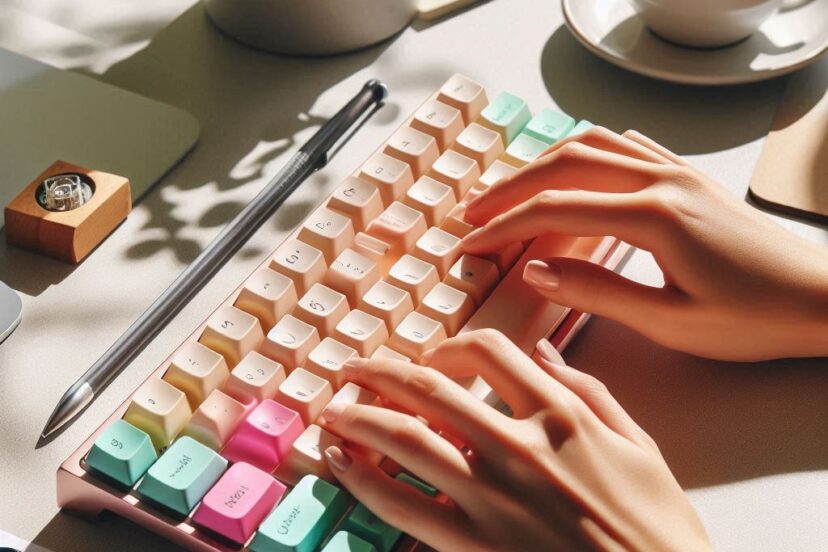Best Ergonomic Keyboard: How to Chose One
We may earn a commission for purchases made using our links. Please see our disclosure to learn more.
Hey there, workaholic peeps! Do you spend a good chunk of your day typing away on a computer? If so, you already know the importance of a comfy keyboard. Finding the best ergonomic keyboard can be surprising. It’s like discovering the perfect pillow you never thought you needed for your hands! They help reduce muscle and joint stains. So, let’s dive into the world of ergonomic keyboards together and find out how to pick the right one.
Understanding Ergonomics
First things first, what on earth is “ergonomics”? Sounds fancy, right? Seriously, it’s all about designing things to fit us humans better, making sure we’re comfy, efficient, and safe. Thanks to ergonomics, we can get rid of discomfort and focus more on what needs to be done, work. Talking about keyboards, ergonomic designs help reduce the strain on our hands, wrists, and even arms.
Why You Need an Ergonomic Keyboard
Maybe you thought Ah, it’s just a keyboard, why bother? But these ergonomic keyboards help lessen that annoying wrist pain after a long day of typing. Yeah, I hate that feeling too. That’s your body waving a red flag, don’t ignore them. An ergonomic keyboard can save the day by promoting a natural typing position. It’s time to consider using these keyboards and see the difference they can make.
Scientific Research on the Benefits of Ergonomic Keyboards
Ergonomic keyboards are designed to enhance comfort and reduce strain on your hands, wrists, and arms while typing. Several pieces of scientific research and comprehensive reviews highlight the benefits of these keyboards:
- Reduction in Musculoskeletal Symptoms:
- A review published by SpringerLink concluded that alternative keyboard designs, including ergonomic keyboards, are effective in reducing musculoskeletal symptoms and disorders in computer operators. These keyboards promote better wrist angles and reduce risky postures, leading to fewer musculoskeletal issues (link.springer).
- Effectiveness for Carpal Tunnel Syndrome:
- Studies have shown that ergonomic keyboards can significantly alleviate the symptoms of carpal tunnel syndrome. Research published in the Journal of Occupational and Environmental Medicine found that using an ergonomic keyboard for six months led to a significant reduction in carpal tunnel symptoms. Another study in the Journal of Back and Musculoskeletal Rehabilitation reported improved grip strength and reduced pain after just four weeks of using an ergonomic keyboard (improveworkspace) (science).
Different Types of Ergonomic Keyboards
There’s a whole buffet of ergonomic keyboards out there. Let’s break it down:
– Split Keyboards: These babies split the keys into two or more sections, letting your hands sit naturally at shoulder-width apart. No more scrunching!
– Contoured Keyboards: Picture a gentle wave shape that fits your hands like a glove.
– Compact Keyboards: Ditch the number pad and save your wrists some travel distance to the mouse.

Tips on choosing the best ergonomic keyboard
Assessing Your Needs
How do you use your keyboard? Are you a writer, a gamer, or a casual user? (I’m all three of them) Figuring out your main use is the first step that will help you zero in on the best ergonomic keyboard for your needs. Trust me, this step is crucial so don’t skip this part.
Keyboard Layout and Design
Look for a keyboard that matches your typing style. If you’re typing novels, a split or contoured keyboard might be more suitable for you. This will keep your hands at a comfortable width. Gamers can go for compact keyboards for quick mouse access. They’re also lightweight, perfect if you frequently travel.
Material and Build Quality
Ever typed on a keyboard that felt like smooth as butter? With super soft keys and makes creamy sounds when typing? I think they’re amazing! That’s usually down to good material and build quality. Look for keyboards made from durable stuff that feels great under your fingers. After all, you want them to last for a long time.
Key Switch Types
Not all keys are created equal, my friend. There are tactile, linear, and clicky switches. Tactile switches give you a small bump as you press the key down. Super responsive and durable, perfect for heavy typists and gamers.
Additional Features to Consider
Wireless vs. Wired Keyboards
Are you just like me who prefers a clean, cable-free workspace? A wireless keyboard could be your dream come true. But remember, wired keyboards often offer more reliability and no battery headaches.
Compatibility
Before buying an ergonomic keyboard, make sure it plays nicely with your computer’s operating system, whether it’s Windows, Mac, or Linux. Some keyboards come with cool software to boost functionality, so compatibility is key. Always read the product specifications.
Price and Warranty
Ergonomic keyboards come with all sorts of price tags. Know your budget and check if the keyboard comes with a warranty. A good warranty can save you from future headaches.
User Reviews
See what other folks are saying about the keyboard. This is what I usually do before I purchase any kind of product. Reviews can give you a peek into the keyboard’s performance and durability so you can gauge if this is worth buying.
How to Maintain Your Ergonomic Keyboard
Keyboards get dirty (like almost every day) – it’s a fact of life. Look for models that are easy to clean or have features that keep dust and crumbs at bay. And please, clean them regularly! You don’t want to get dust all over your fingers.
Making the Final Decision
Think you’re ready to get an ergonomic keyboard? Okay. Weigh all the factors and make an informed decision. The best ergonomic keyboard is the one that feels right and meets your specific needs. You’ve got this!

5 Best Ergonomic Keyboard Products
Microsoft Sculpt Ergonomic Keyboard
- Features: Split keyboard layout, cushioned palm rest, separate number pad, dome-shaped keyboard. Check the price on Amazon.
Kinesis Freestyle2 Ergonomic Keyboard
- Features: Split design, low-force key switches, adjustable separation up to 9 inches, lightweight and slim profile. Check the price on Amazon.
Logitech Ergo K860 Wireless Ergonomic Keyboard
- Features: Split curved keyframe, pillowed wrist rest, adjustable palm lift, wireless connectivity with Bluetooth and USB receiver. Check the price on Amazon.
Perixx Periboard-512 Ergonomic Split Keyboard
- Features: Split-key and 3-D design, integrated palm rest, tactile keystrokes, plug-and-play USB interface. Check the price on Amazon.
Goldtouch GTU-0088 V2 Adjustable Ergonomic Keyboard
- Features: Adjustable split keyboard, soft touch keys, USB connectivity, compact size. Check the price on Amazon.
Summary
Choosing the best ergonomic keyboard is simple if you follow these tips. It can make a huge difference in improving your wrist movements and comfort while typing. Know the different types of ergonomic keyboards and consider your personal needs so you can find the perfect match. Don’t settle for low-quality materials, and take time to read user reviews. You can do this!
FAQs
1. What is an ergonomic keyboard?
An ergonomic keyboard is designed to reduce strain on your hands, wrists, and arms by promoting a natural typing position.
2. How does an ergonomic keyboard help?
It helps by reducing the risk of repetitive strain injuries and conditions like carpal tunnel syndrome, enhancing overall comfort and productivity.
3. Are ergonomic keyboards expensive?
They come in a range of prices. While some high-end models can be pricey, there are affordable options available that offer good ergonomic benefits.
4. Can I use an ergonomic keyboard with any computer?
Most ergonomic keyboards are compatible with various operating systems like Windows, Mac, and Linux. Always check compatibility before purchasing.
5. Do ergonomic keyboards take time to get used to?
Yes, there might be an adjustment period as you get used to the new typing position, but the long-term benefits are worth it.
So, there you have it! I hope to have answered all your questions. With this guide, you’re well on your way to finding the best ergonomic keyboard for you. Happy typing!