Ergonomic Desk: Tips on How to Set Up Your Workspace
We may earn a commission for purchases made using our links. Please see our disclosure to learn more.
If you’re like me who spends hours working at a desk, then you know how tiring it can be. Neck, shoulders, and back pains are your daily complaints, right? It might be that you’re not using an ergonomic desk. Setting up an ergonomic desk will allow you to work smoothly like a well-oiled machine. These are good, especially for people with herniated discs or sciatica. Let me share how I transformed my workspace into a comfortable space making me work efficiently without unwanted body aches..
Understanding Ergonomics
Before we jump into the steps I did, what do you mean by the word ergonomics? Well, it’s about designing a workspace that makes it easy for us people to use. It’s like tailoring your work environment to fit your body’s needs.
How To Set Up an Ergonomic Desk
Choosing the Right Desk
The first step is to pick the right desk. I had to consider the height, width, and depth. My desk had to allow me to work without turning into a hunchback like Quasimodo after working for hours. I was surprised at what difference the right dimensions can make!
Desk Height: Get it Right
Finding the perfect desk height as I’ve said, can make so much of a difference. When I sit, my elbows rest at a comfy 90-degree angle. At last, no more shoulder or neck strain. If your desk isn’t quite right, try a desk riser or one that’s adjustable.
Ergonomic Desk Chairs
Ah, my favorite comfy chair! I found an ergonomic chair that supports my lower back and encourages good posture. It has adjustable seat height, backrest, and armrests. I made sure that my feet were flat on the floor, and my knees formed a 90° angle.
Monitor Placement
Think about where you should place your monitor. I made sure that it sat at eye level, about 20 inches away maintaining a proper sitting posture. This setup prevents neck strain and keeps my spine happy. You should see it straight on without tilting your head.
Keyboard and Mouse Position
My ergonomic keyboard and mouse are always within easy reach, at the same level as my elbows. This prevents wrist strain. I’ve got a keyboard tray to get the height just right. Arms should be relaxed and comfortable.
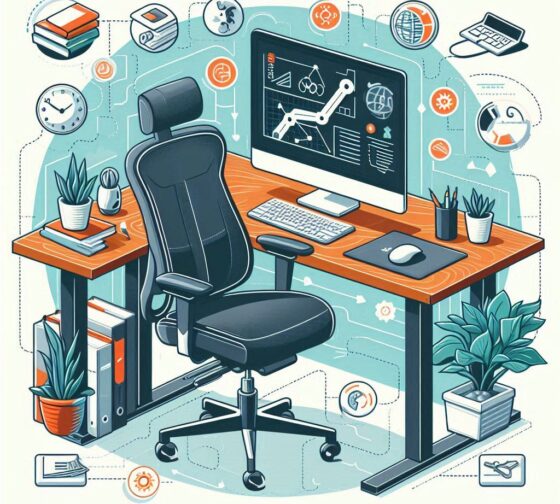
Additional Things To Consider For An Ergonomic Desk
Desk Accessories for Ergonomics
I also used small accessories like wristrests, document holders, and footrests. These are my go-to tools. You should try it! They can actually help you feel comfortable.
Cable Management
Now who doesn’t want to work in a clean, organized space? I believe that a tidy desk equals a tidy mind. I use cable management solutions to keep everything neat. It helps prevent cables from messing with my ergonomic setup.
Lighting Matters
Good lighting is a big deal for me as I hate working without the lights on. Working in a well-lit room reduces eye strain and keeps me focused. I prefer natural light but when that’s not enough, I use a desk lamp that lights up my space without glaring on my screen.
Incorporating Standing Desks
Standing desks are in demand these days. I think they’re really cool! Just imagine, you can alternate between sitting and standing whenever you want to. This will keep you energized and reduce the risks of prolonged sitting. If you can’t get a standing desk, try a desk converter. It’s a brilliant compromise.
The Importance of Movement
Even with the perfect setup, movement is key. I take regular breaks to stretch and move around. After all, we are not built like a machine with unlimited power.
Personalize Your Space
I love adding personal touches like photos, plants, or artwork (to make it look aesthetic) that make my desk a place where I actually enjoy spending time. Plus it can boost your mood and productivity.
Ergonomics for Multiple Screens
Using multiple monitors? Make sure they’re all at the same height and distance. This setup prevents you from twisting your neck or body unnaturally. I like using multiple monitors because it makes me work faster, no more switching between tabs.
Investing in Quality Ergonomic Desk
Opt for a quality of ergonomic furniture and accessories. It’s a good investment! Yes, it might feel a bit pricey at first, but the benefits to your health and productivity? That’s priceless. Besides, quality furniture last longer so you get to make every penny worthwhile.
Continuous Improvement
Your ergonomic setup isn’t a one-time thing. I regularly assess and adjust my workspace to ensure it continues to meet my needs. As your work habits change, so should your ergonomic setup.
Research has shown significant benefits of ergonomic desk setups, particularly sit-stand workstations, in improving health and productivity among office workers. A study published in the American Journal of Preventive Medicine found that sit-stand workstations reduce sitting time without negatively impacting work performance and improve musculoskeletal symptoms, especially in the lower back and neck. Another systematic review in Applied Ergonomics concluded that sit-stand desks encourage more movement, reduce sedentary behavior, and enhance physical health outcomes without compromising work performance (MacEwen et al., 2015). Additionally, a randomized controlled trial published in Preventive Medicine found that sit-stand desks effectively reduce workplace sitting time and improve physical activity levels, leading to better overall health outcomes (Chau et al., 2016).
These resources emphasize the importance of adjusting chair height, desk setup, monitor placement, and using ergonomic accessories to create a healthier and more productive workspace. For detailed guidelines and additional tips, you can refer to the Mayo Clinic, BenQ’s ergonomic guide, and the Work-Fit Blog.

A Selection of Ergonomic Desks
Flexispot Standing Desk Converter
- Features: Adjustable height, spacious work surface, easy assembly, and sturdy construction.
VARIDESK ProPlus 30 Standing Desk Converter
- Features: Two-tier design, adjustable height settings, stable and durable, easy to transition from sitting to standing.
VIVO Black Height Adjustable Standing Desk Converter
- Features: Gas spring lift, spacious top surface, sturdy structure, and easy height adjustments.
Summary
Setting up an ergonomic desk to get the most out of your workday doesn’t have to be complicated. Think about how high your desk is and how good the lighting is. When you tweak your workspace to fit you just right, you end up with a comfy, efficient setup that makes working a whole lot better.
FAQs About Ergonomic Desk
1. What is the ideal height for an ergonomic desk?
The ideal height allows your elbows to be at a 90-degree angle when typing. This position reduces strain on your shoulders and neck.
2. How often should I take breaks to move around?
It’s recommended to take a short break every hour. This helps prevent stiffness and promotes circulation.
3. Can an ergonomic desk help with back pain?
Yes, a properly set up ergonomic desk can alleviate back pain by promoting better posture and reducing strain.
4. Are standing desks better than sitting desks?
Both have their benefits. Alternating between sitting and standing can reduce the risks associated with prolonged sitting.
5. What accessories are essential for an ergonomic desk?
Wristrests, adjustable chairs, monitor stands, and footrests are essential for a comfortable and ergonomic workspace.
—
So, there you have it! Follow my personal guide and start making your workspace more ergonomic. Trust me, it will look good and you will feel good too. Happy working!




